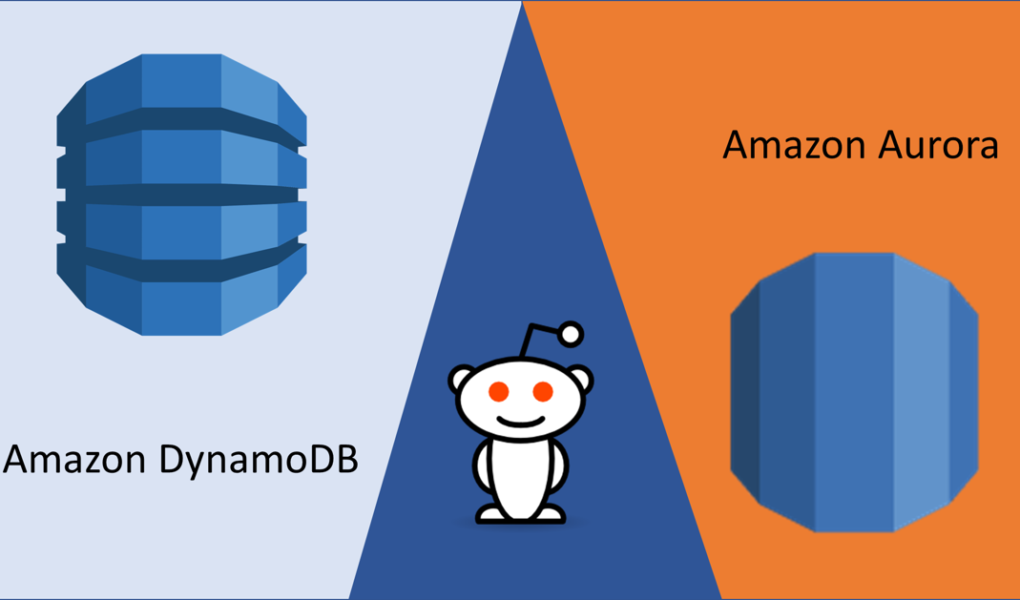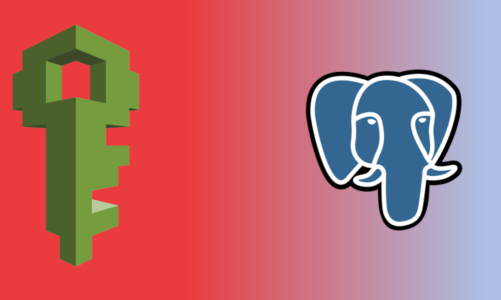Recently someone posted a question on Reddit regarding the selection of a database for their use case. They want to manage some game data:
- Player name
- Player ID
- Status (active/inactive)
This blog has my take on the question.
Read on Reddit:
Access patterns
Access patterns are known:
- Search player by name
- Search player by ID
- Get player’s status
Writes & Reads
Writes are infrequent and there are 100 reads expected per day.
Go with DynamoDB?
Here is my take on why I would go with Amazon DynamoDB for this use case. Amazon Aurora is PosgreSQL-compatible/MySQL-compatible database engine. It is an enterprise grade database meant for OLTP applications that needs to deal with high volume transactions and throughput. This use-case will not take advantage of any of those capabilities. DynamoDB on the other hand is a name-value NoSQL database that is serverless, offers high performance & automatic scaling.
Use-case
- Use DynamoDB as access patterns are well defined
- Queries are simple name-value type
- Joins are NOT needed; which are not available in DynamoDB
- Aurora shines for Write-Intensive applications and this use case is not the kind of application that will get any value from a enterprise class database like Aurora
Ease of development
- DynamoDB API are simple/straight forward to use
- Simplified code means easier maintenance
Cost
- DynamoDB is serverless with pricing control that can help with keeping the usage costs low
- Aurora will require at-least one DB instance to be up and running at all times. Even with smallest instance we are talking about $100s per month
Operations
- Much simpler to manage DynamoDB
- No housekeeping tasks such as re-indexing/vacuuming/analyze needed for DynamoDB
- For High-Availability, Aurora needs at least 2 instances to be up whereas DynamoDB is highly available as the data is replicated across 3 availability zones (at no extra cost)
How would you model it?
- Setup a table with PK = name, SK = id
- Setup an inverted GSI i.e., PK = id, SK = name
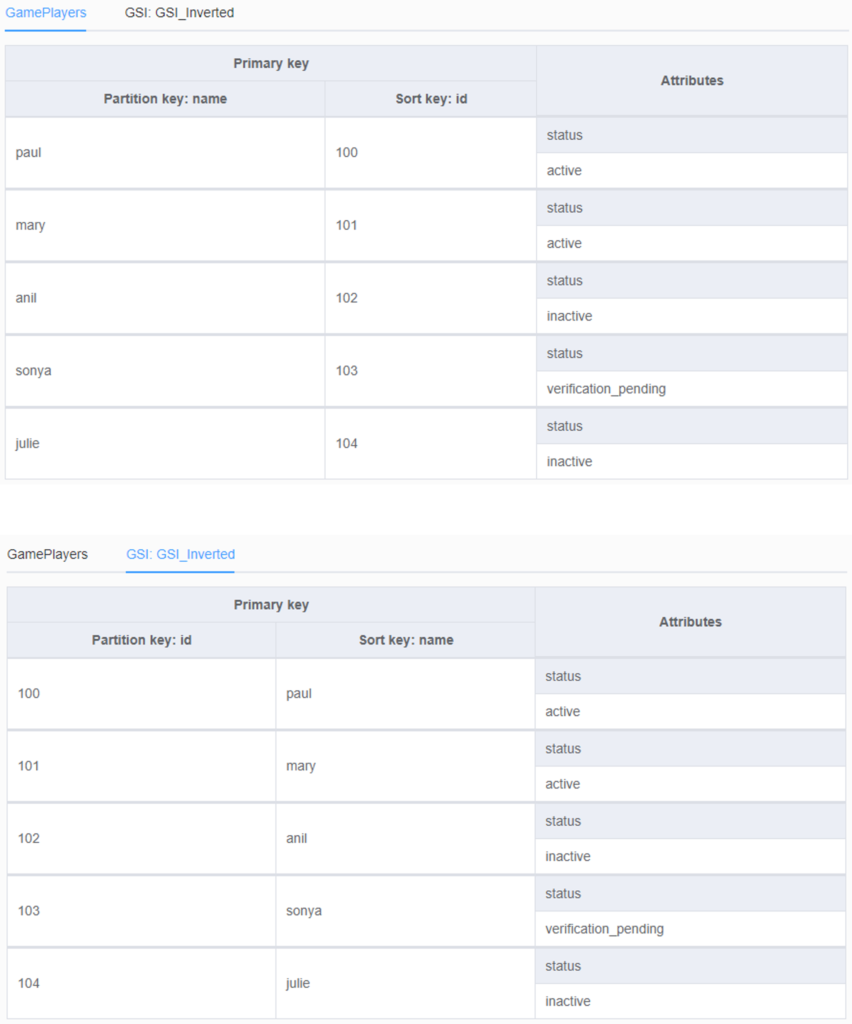
Solution walkthrough
Join Raj’s course “Amazon DynamoDB Data Modeling”
Read/Enroll in course on UDEMY (discount applied)